If you receive an email that requires further investigation we will require you to provide the original message headers.
The message headers are information that all the email servers on the internet use to find the recipient and deliver the email to them. You do not generally see these as a normal human reader of email.
Here is a video on how to get those headers:
1. Open the original email in gmail.com
Note that it must be the original. If you open a forward, or a copy then we will not get the correct information.
2. Click on More
In the upper right hand side, next to the reply button click the three vertical dots.
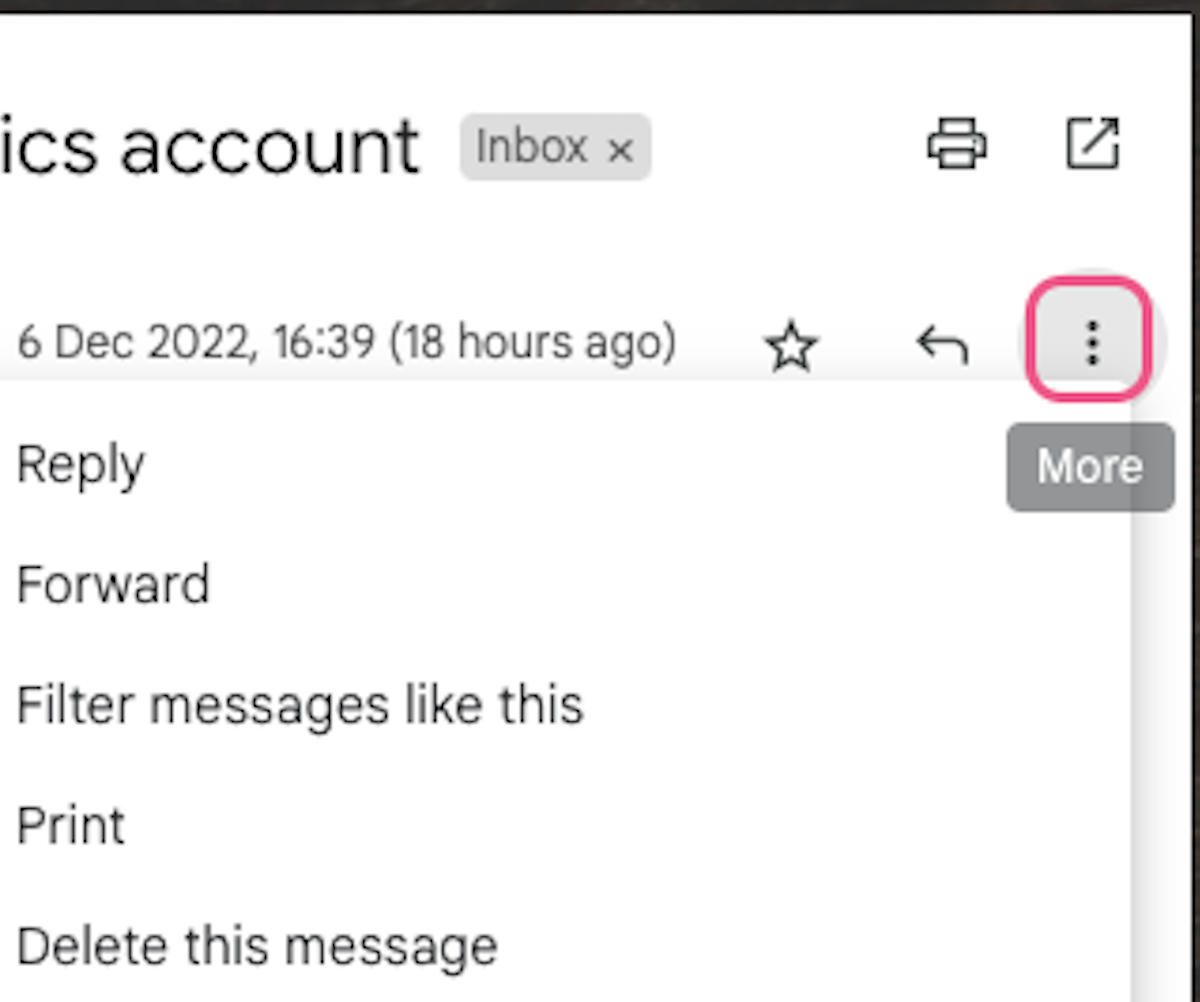
3. Click on Show original
This will open a new tab in your browser.
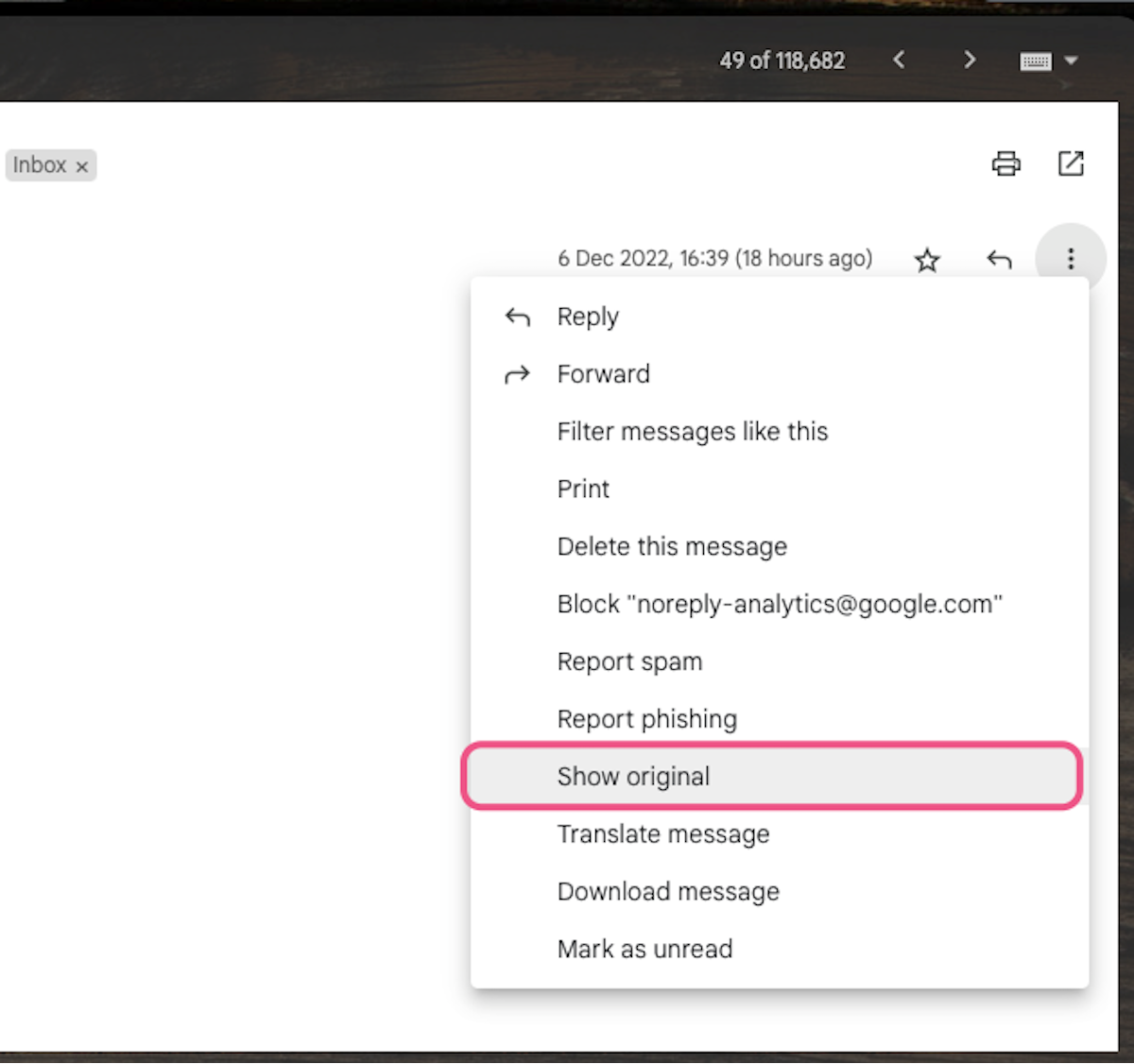
4. Click on Copy to clipboard
In the new Window click the blue button on the right hand side.
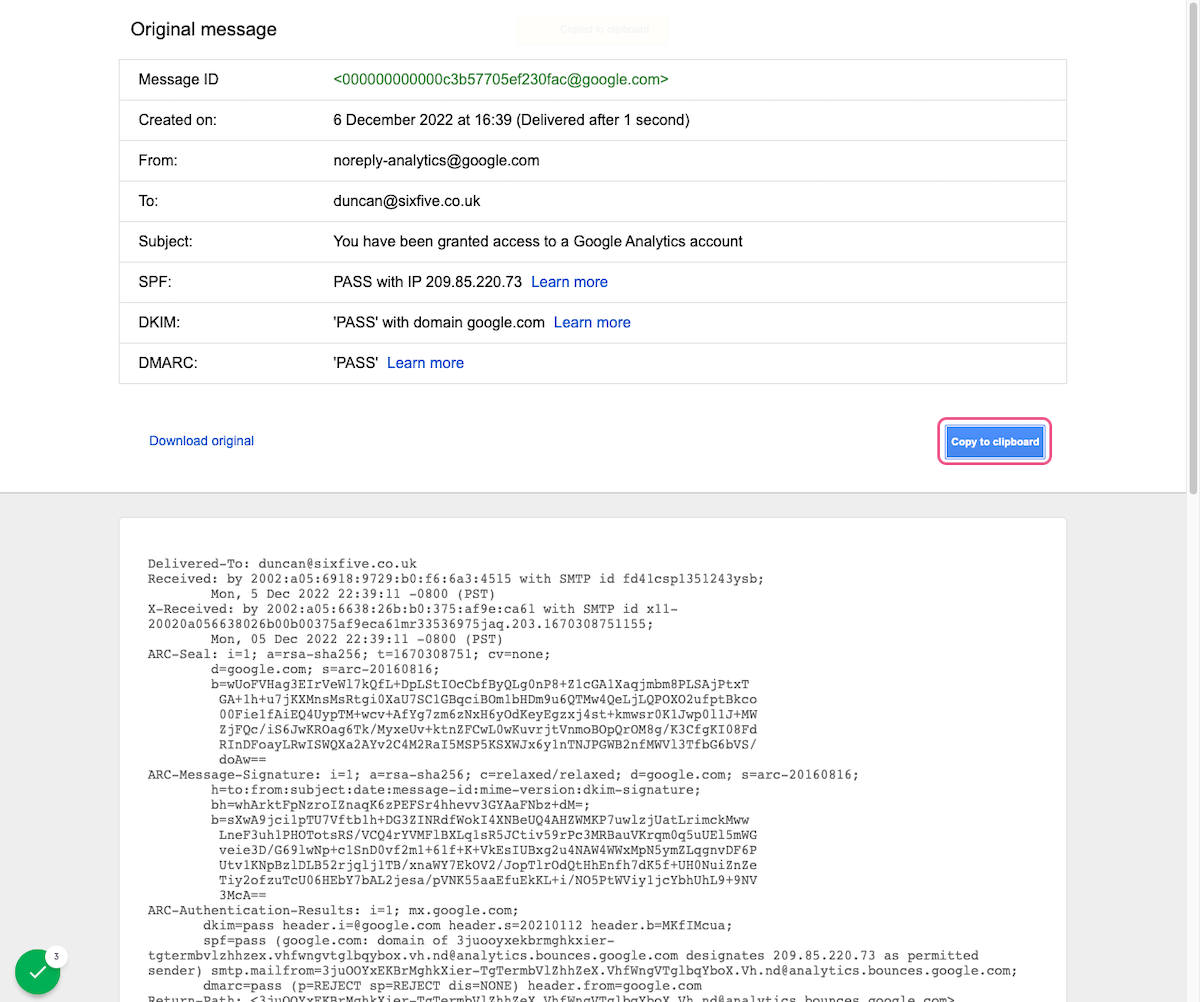
5. The Message Headers are now in your clipboard.
Return to the email from support@sixfive.com.au
Hit Reply, and paste the contents of your clipboard.
Click send.

