Sometimes things happen that might seem a little fishy, something out of place or a dodgy email. Maybe you clicked a link and are now worried that a hacker has gained access to your account. HEre is how you start to work out if this is the case.
1) Review your login history
Open Gmail.com and click 'Inbox'
Scroll all the way to the bottom and click the Details link in the bottom right.
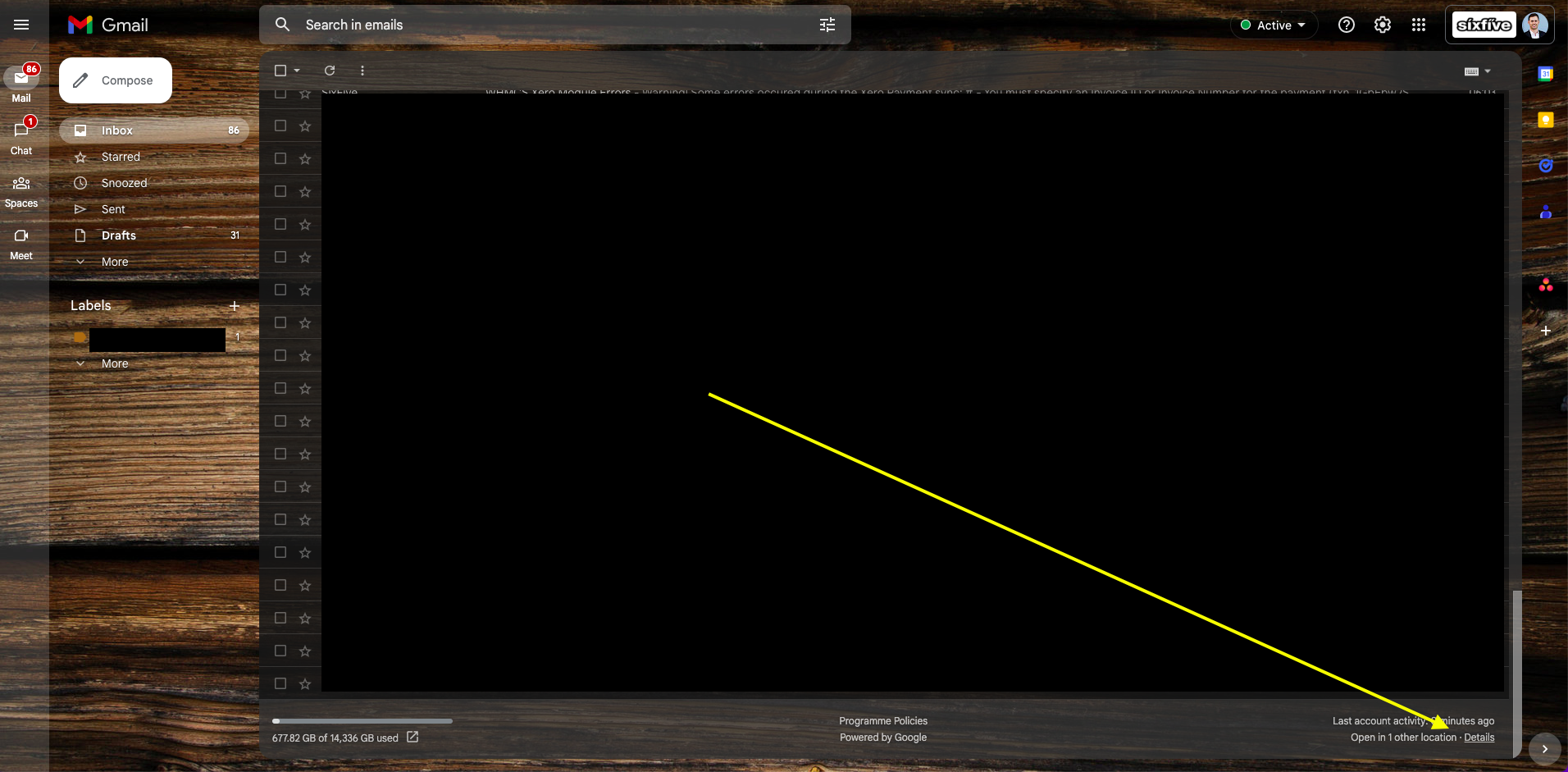
Note you must be looking at your Inbox, not any other page in gmail.
When you click this it will open a popup that shows you your latest logins and activity, and from what location.
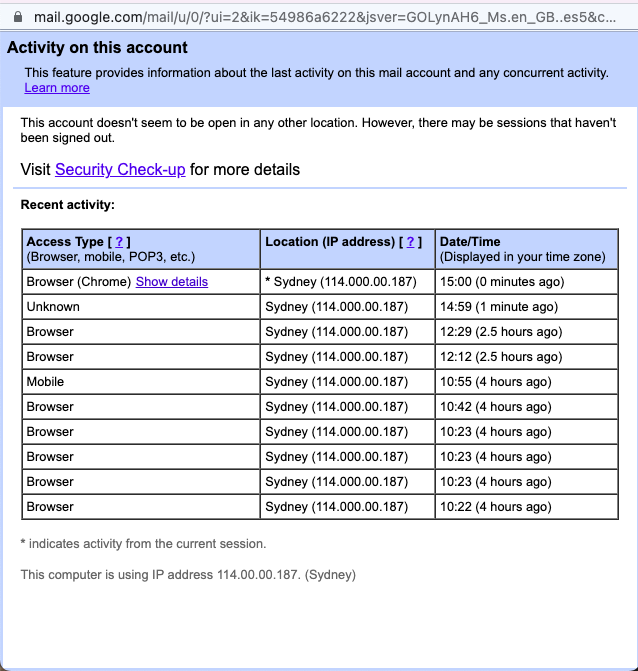
As you can see in the above everything looks normal, and consistent. If there was a link in there, that was from a different location, and one I had not been to, then you have cause for concern.
Visit Security Checkup
The link at the top of this popup will take you to My Account > Security > Security Checkup
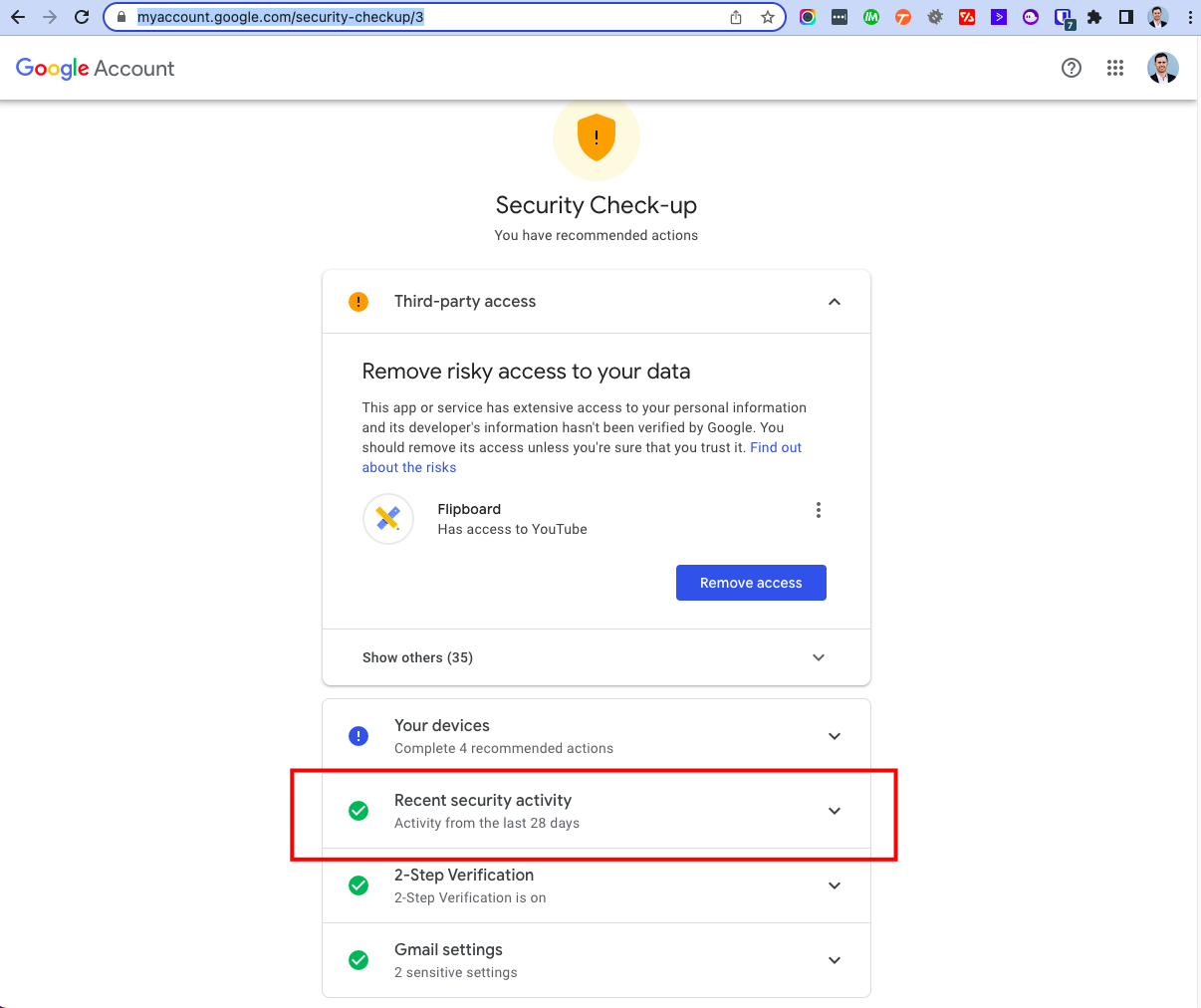
Here you can review the access you have given to your account (for example Flipboard has access to YouTube in this screenshot), and also review any security activity (the Red box). Again, look at this carefully and review the logins that appear.
What to do if I see something wrong?
Your steps to resolve this are:
1: Don't panic
2: Change your password
Open myaccount.google.com > Security > Password - do not ever share it with anyone!
3: Review devices and third party apps
Open myaccount.google.com > Security > Your devices and review each one.
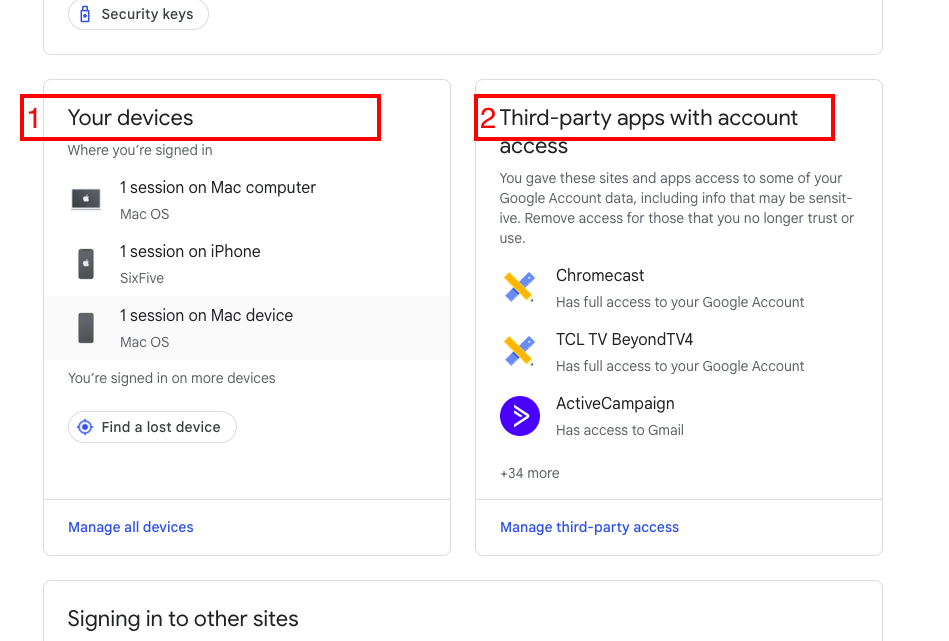
Click the details on any devices you do not know, or trust, or no longer use, and click the Sign out button.
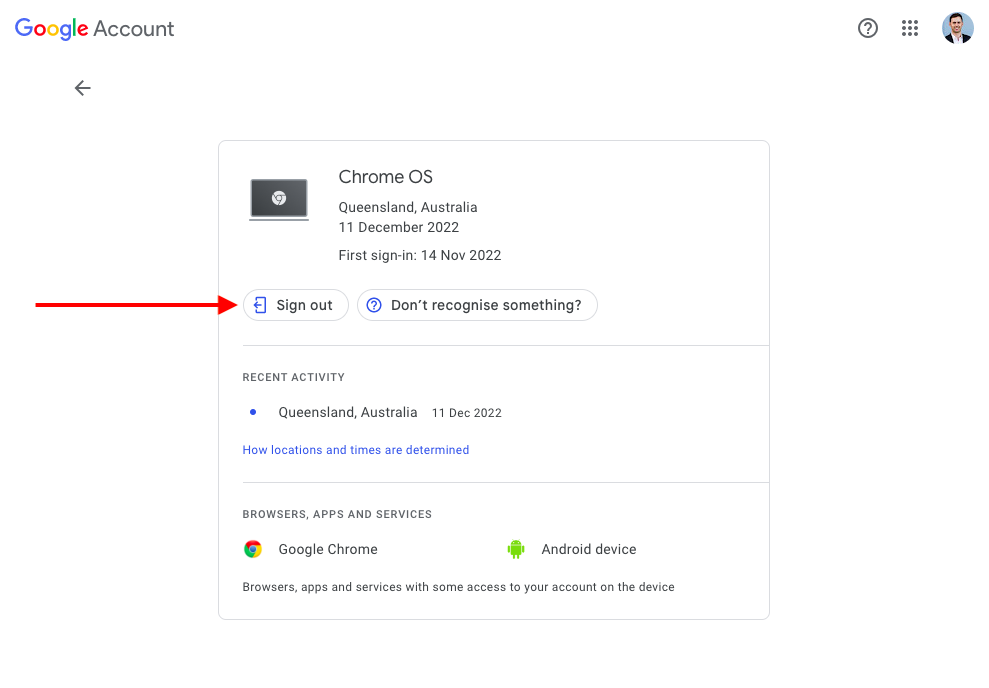
Look at the list of Third-Party apps with access to your account, and remove any you are not sure of or no longer use.
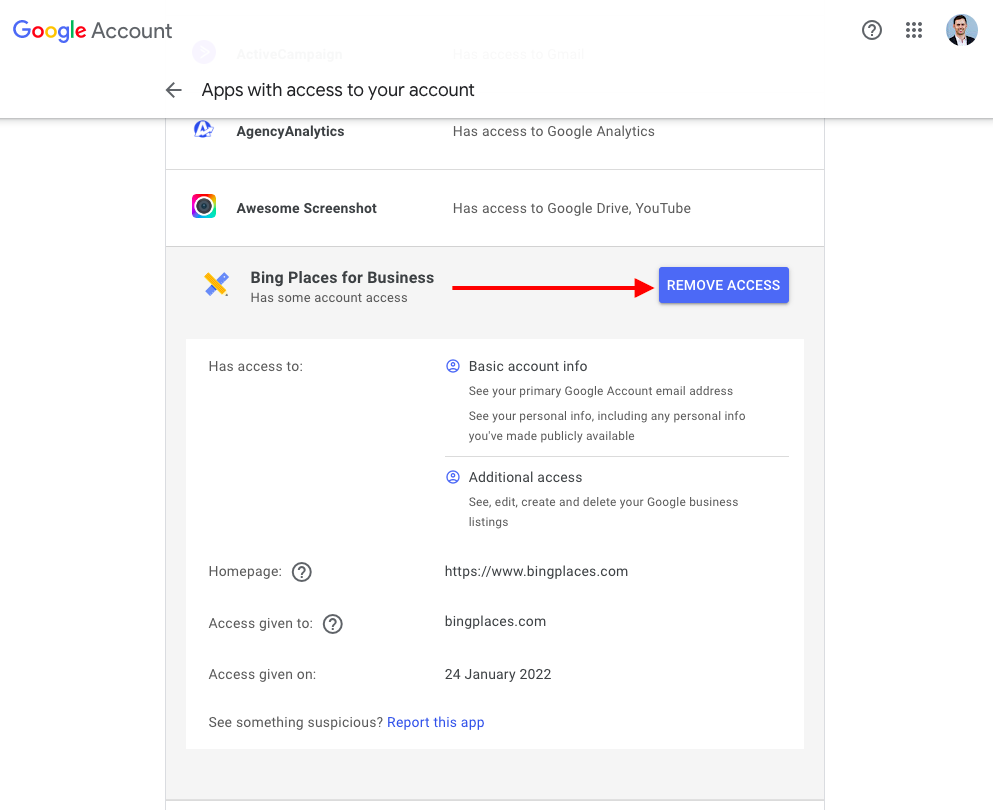
4: Check your 2 Factor Authentication
Ensure your 2 Factor Authentication is active, and you are using your phone number and a second method such as the Authy or Google Authenticator app on your phone.
Here is what your screen should look like when everything is complete:
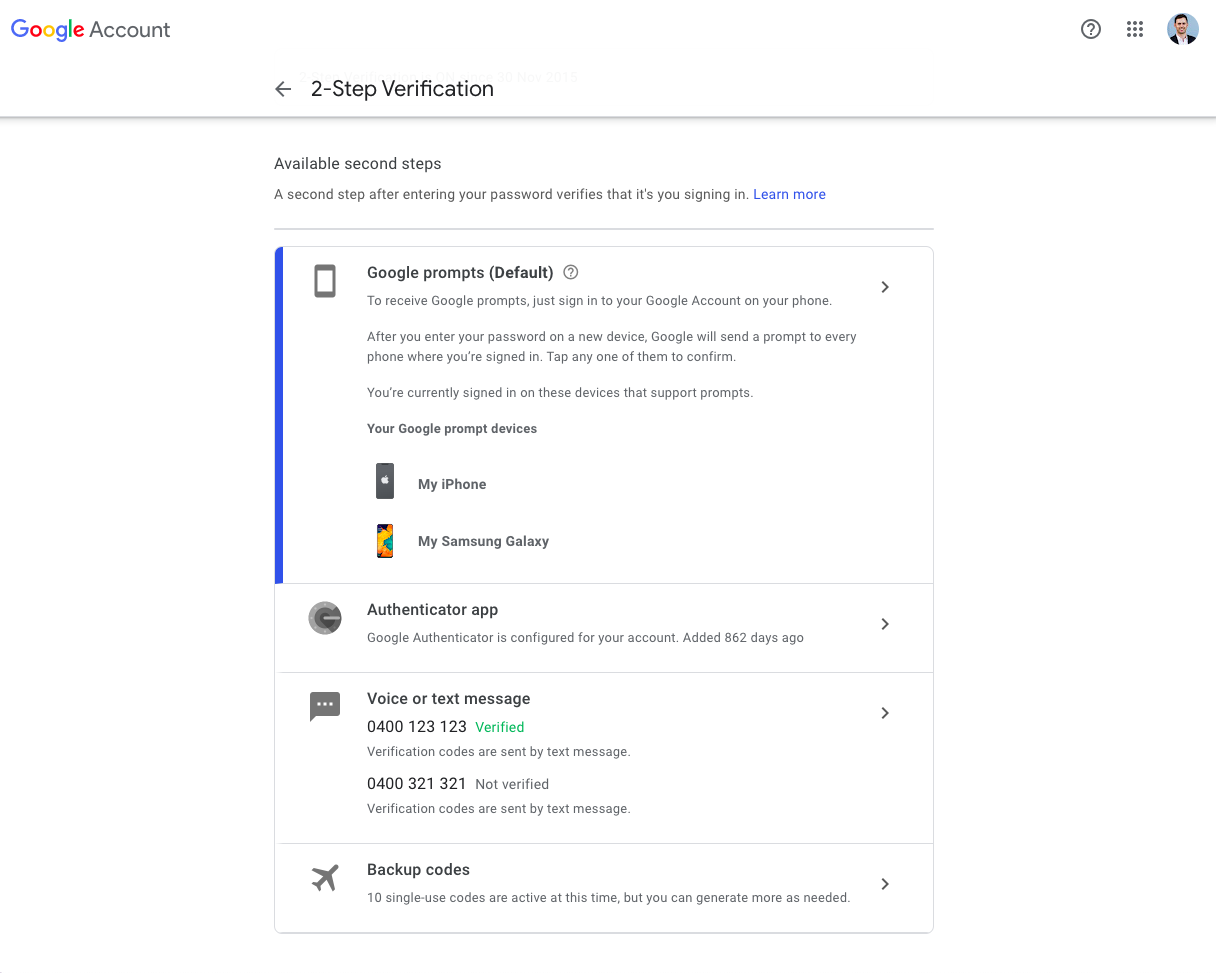
If you have further suspicions that things are still not right feel free to reach out to us!

