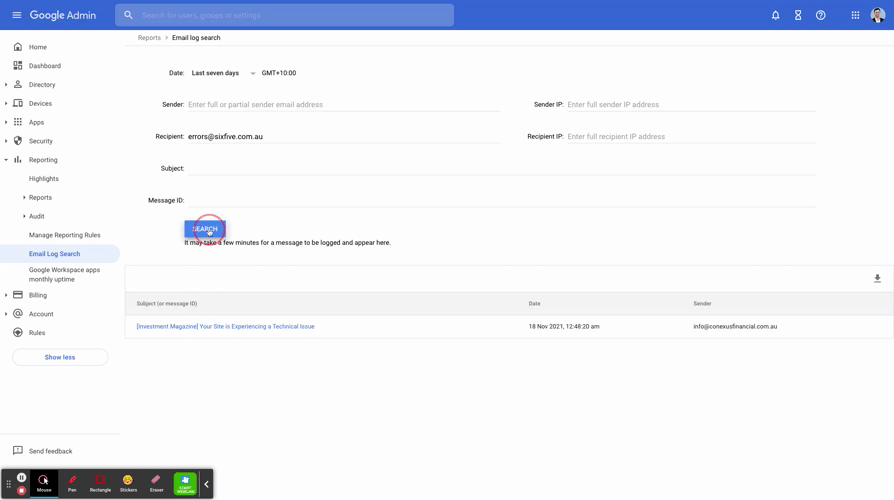You may find that you know emails are being sent to a Google Group address in your Google Workspace account, but the email is not arriving for some reason.
Are you a member?
First, establish you are a member of the group by visiting Directory > Groups - hover over the Group and hit Manage Members
It seems obvious, but we should cover all the basics here.
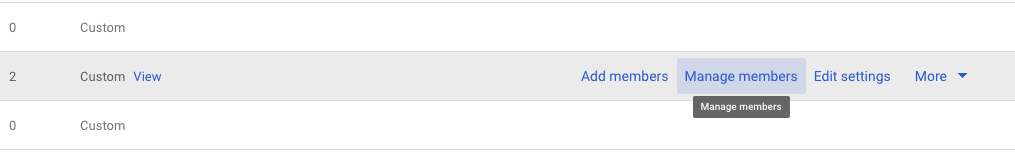
This will mean you will receive emails to this group if they are enabled.
Is the group set up for email delivery?
Groups can be used for organisational and security reasons and not allow email. The Publish Posts permission should be enabled for the correct audience, and if you expect external parties to be able to send emails to the group (e.g. suppliers emailing invoices to accounts@) then the 'Publish Posts' should be checked in the External column.
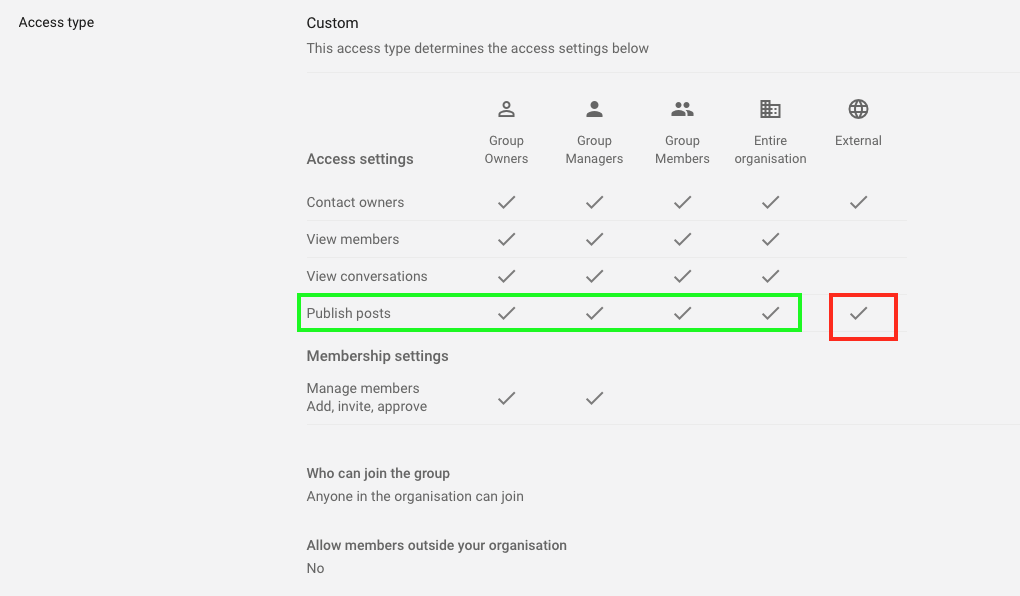
Disabling Moderation with Google Groups for Business
Now, let's see if your organisation is utilising Google Groups for Business
This can be done by viewing admin.google.com > Apps > Google Workspace > Groups for Business
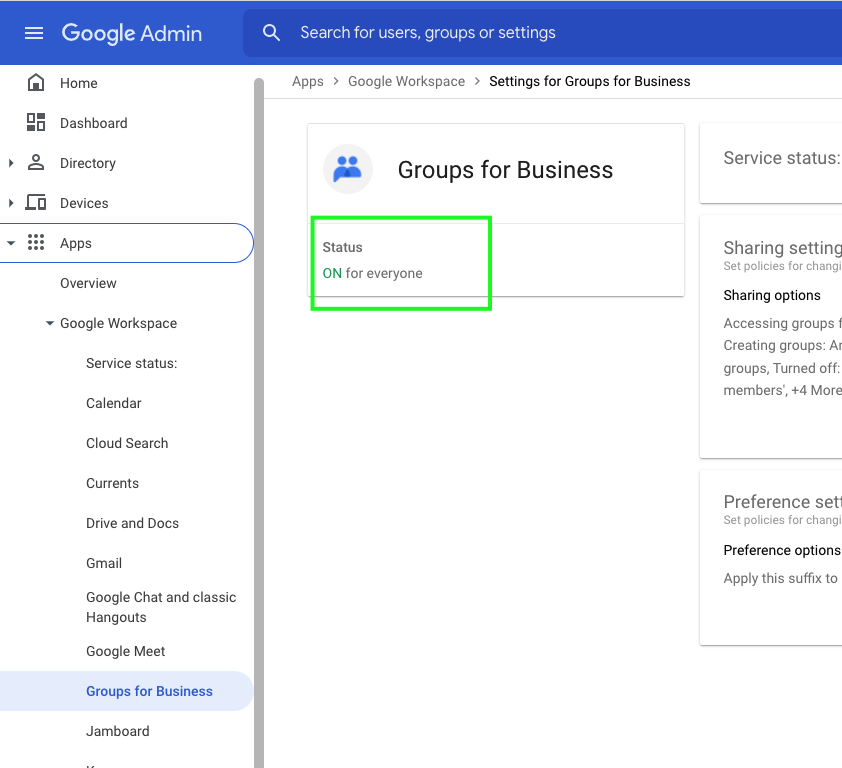
If it is in use you can go to groups.google.com to view the emails/posts in the group. If you are an admin of the Group you will also be able to review the settings. Scroll down to 'Message moderation in settings and change this to 'No moderation'
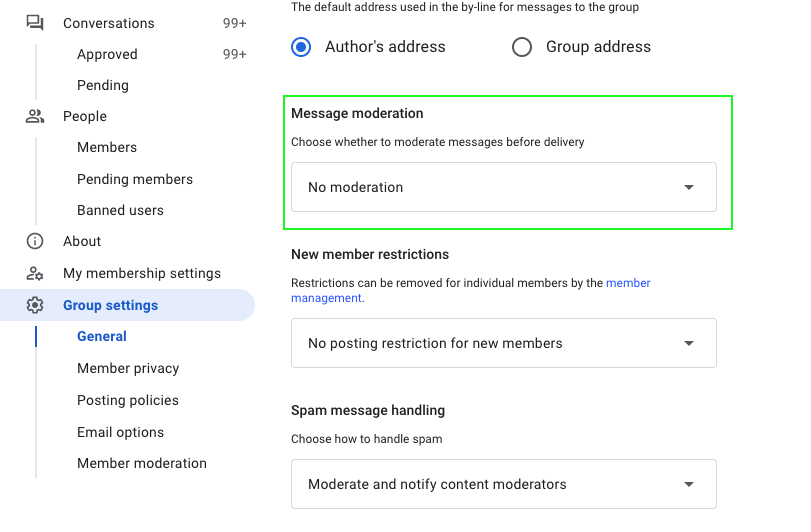
To clear any backlog of moderation go to the Conversations > Pending area to see if there is anything you need to release from the Group Moderation.
Review emails in the Email Log
Finally, if you still are not getting emails look in the Reporting > Email Log Search to find emails that you know should have arrived, and review the reasons for the blocks. If you cannot interpret the results please open up the email and expand the log. Then screenshot and send to us.