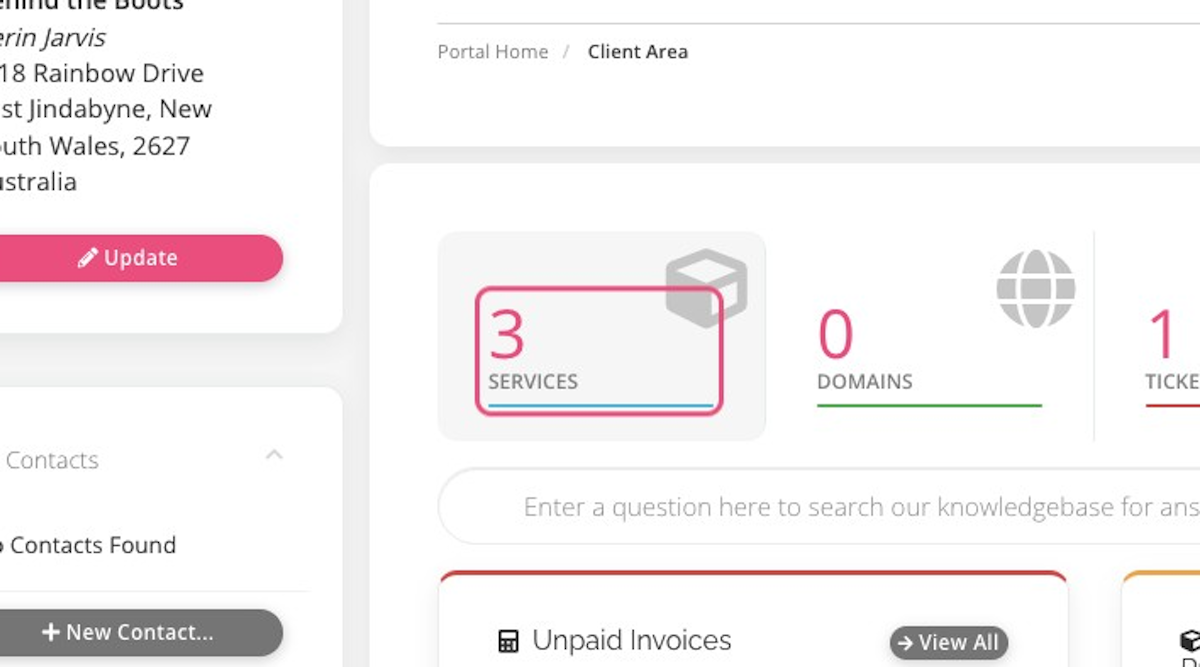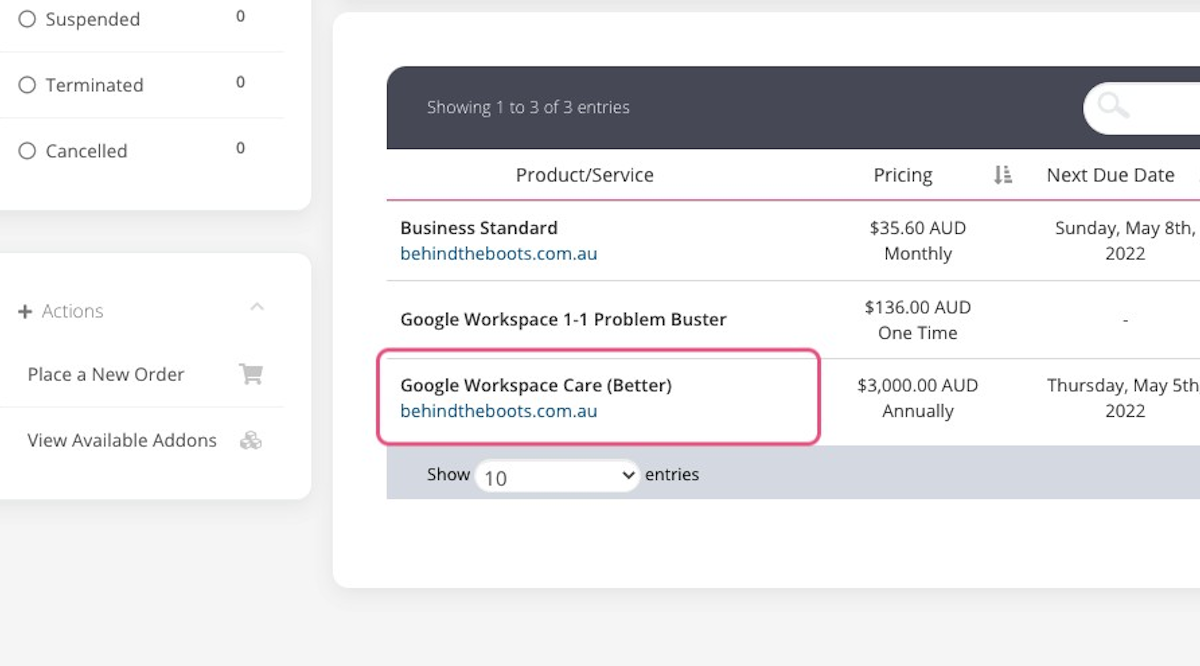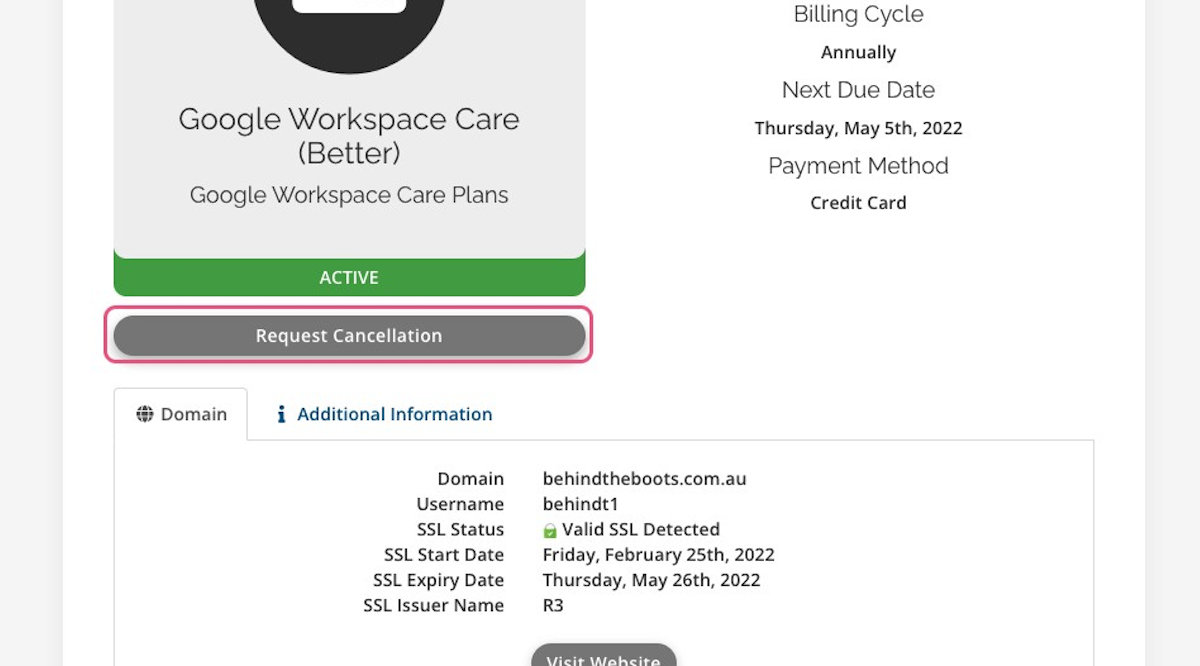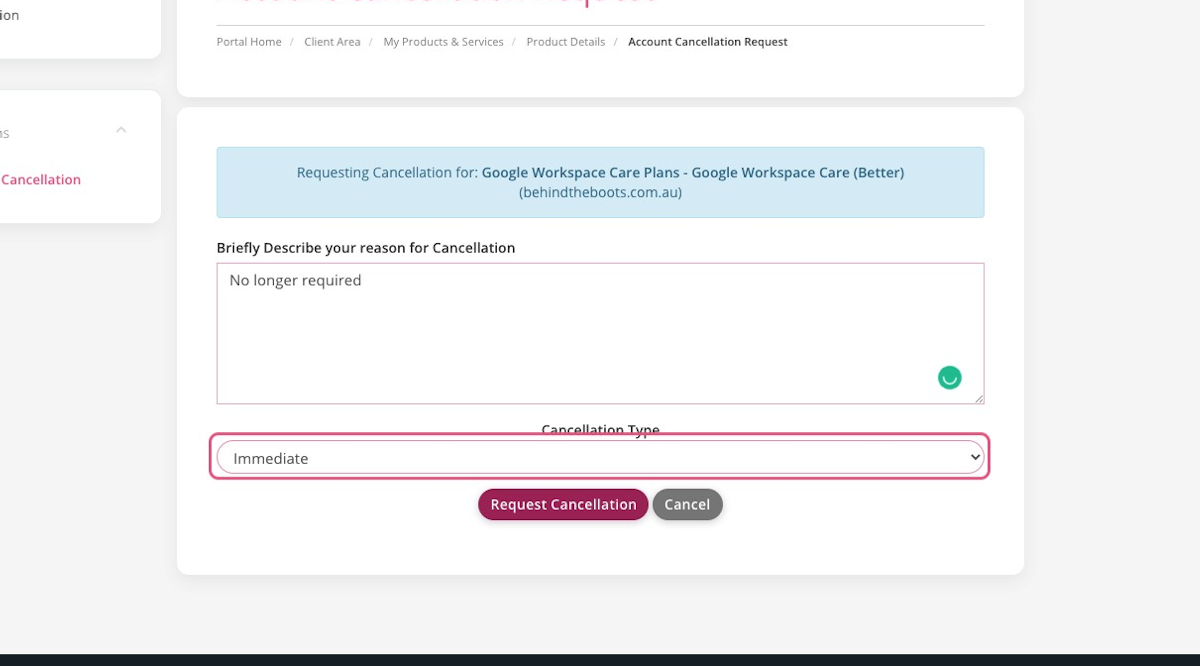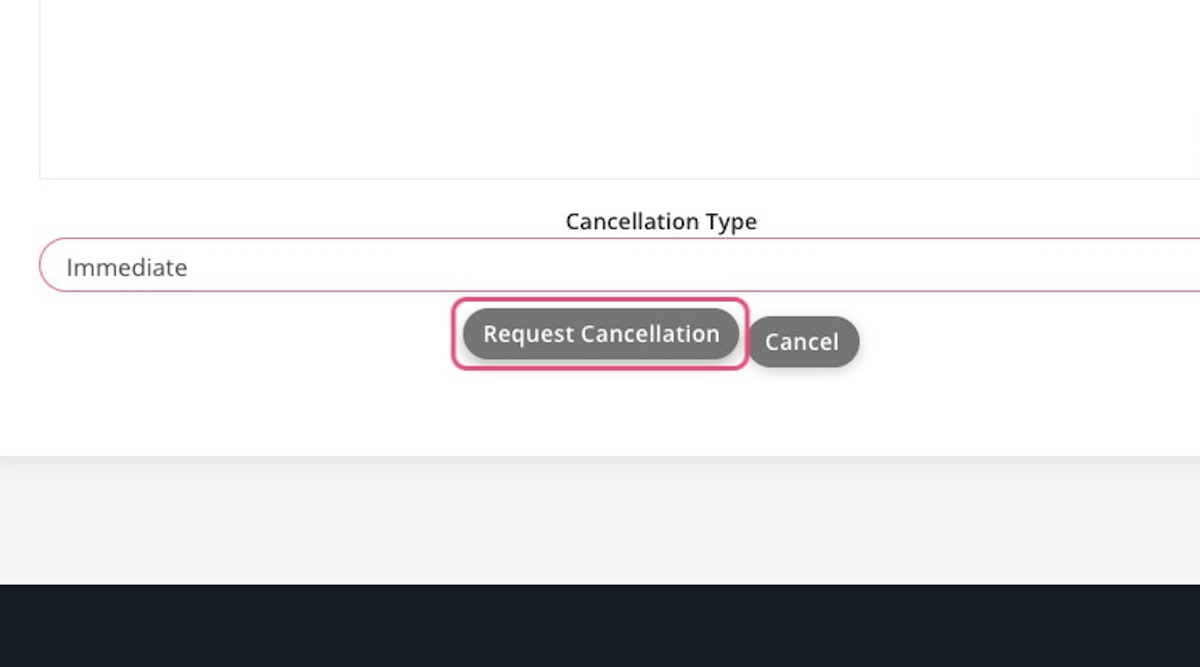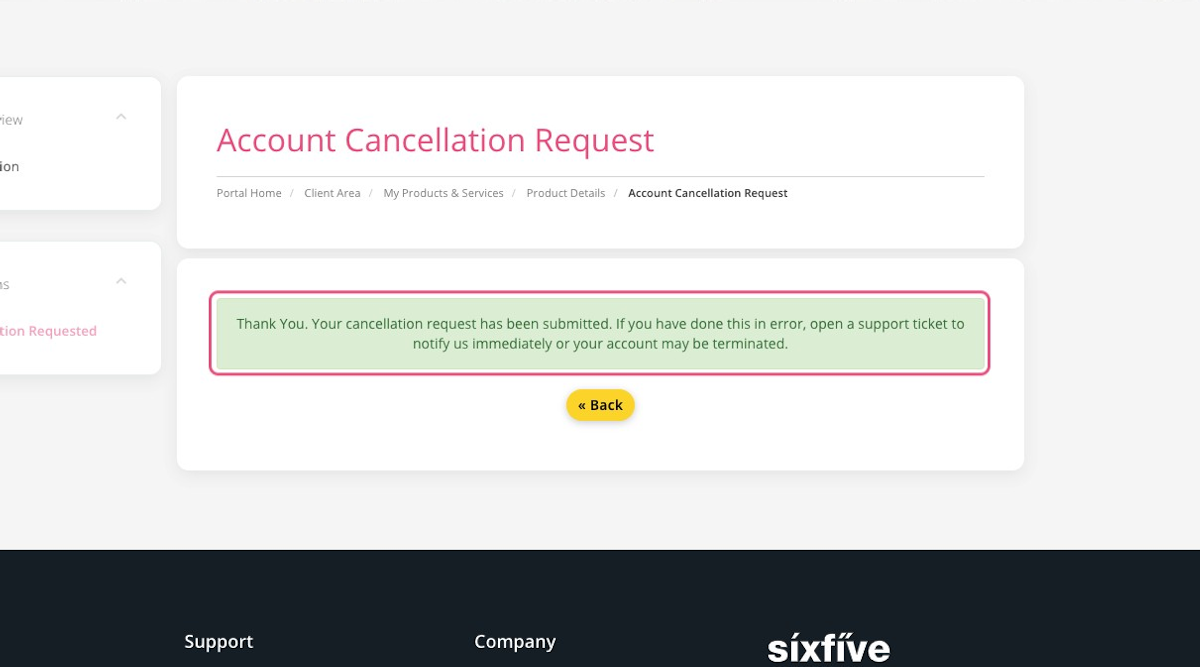Should you no longer need a service with SixFive you can request cancellation through our portal.
See this guide if you want to cancel a domain name.
For Google Workspace plans your term ends on a 12 month cycle, so you may get an invoice for the balance of your term if you pay monthly. For all other products the service will end on the next billing cycle.
1. Go to Client Area - SixFive Pty Ltd
2. Click on the services Item on your homepage
3. Click on the product you wish to cancel.
4. Click on Request Cancellation
5. Please let us know why you no longer need it!
6. Click on Request Cancellation
7. You will see a message that your cancellation has been received.
Note that no invoice will now be issued for this service and it will come to an end at the end of its term.
For Google Workspace plans your term ends on a 12 month cycle, so you may get an invoice for the balance of your term if you pay monthly.