If you change email address or wish to update the details on your domain name you can do so via my.sixfive.com.au > domains > select the down arrow next to your domain > Edit Contact Information
You can update all your domain information there.
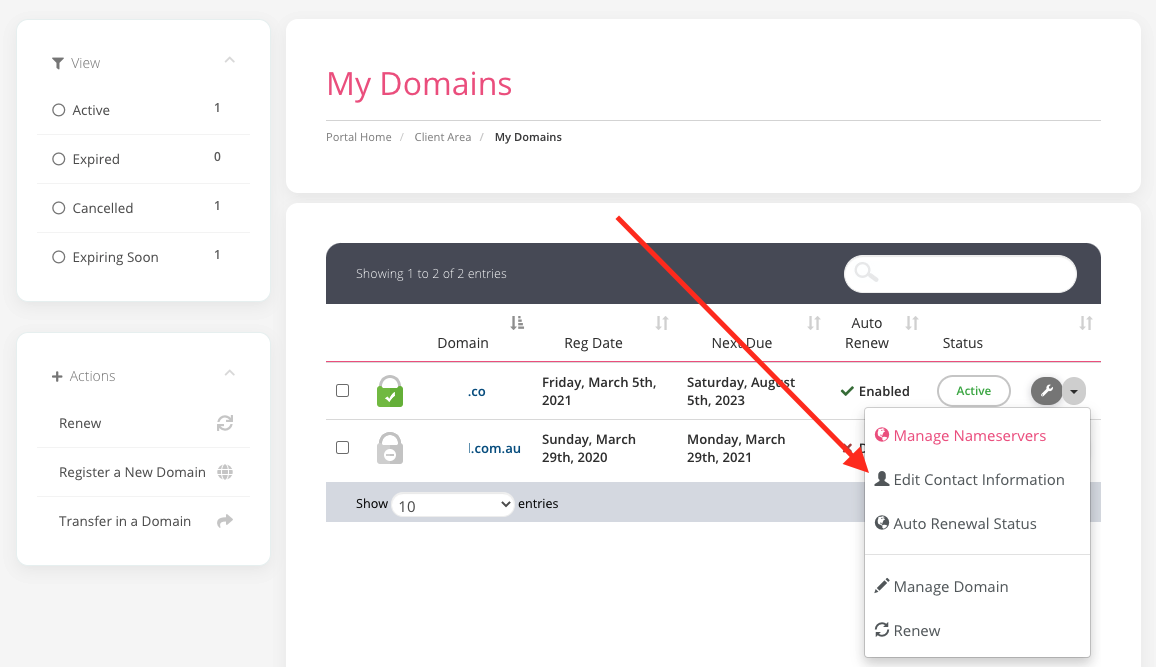
Please note that there is the option to use Domain Registration Privacy on some domain extensions. It is not available on .au domain names as part of the terms of registration, if you wish to transfer the domain between Registrants please read this article.

