Google Workspace accounts use a simple and flexible model called 'pooled storage', where customers are allocated storage equal to their plan’s storage allotment multiplied by the number of end users. Every user shares pooled storage in a customer’s organization.
We have an explanation below, but you may also find Google's official docs on managing storage useful to read.
Google Workspace Starter accounts, each user gets 30Gb. Google Workspace Standard customers get 2TB per user.
Examples
Let's run through an example scenario with 5 users in your account.
Google Workspace Starter
If you have 5 users in your account:
5 users x 30Gb = 150Gb shared between all your users.
Let's say you have one user who has 45Gb of files, photos and email.
You are also using Shared Drives and have 80Gb of files.
This will leave 150Gb - 125Gb = 25Gb between the remaining 4 users and for future Shared Drive use.
Google Workspace Standard
If you have 5 users in your account:
5 users x 2Tb (2,000Gb) = 10Tb (10,000Gb) shared between all your users.
Let's say you have one user who has 120Gb of files, photos and email.
You are also using Shared Drives and have 1Tb (1,000Gb) of files.
This will leave 10,000Gb - 1,120Gb = 8,880Gb between the remaining 4 users and for future Shared Drive use.
Google Workspace Standard Plus
If you have 5 users in your account:
5 users x 5Tb (5,000Gb) = 25Tb (25,000Gb) shared between all your users.
Let's say you have one user who has 5.2Tb (5,200Gb) of files, photos and email.
You are also using Shared Drives and have 5Tb (5,000Gb) of files.
This will leave 25,000Gb - (5,200 + 5,000Gb) = 14,800Gb between the remaining 4 users and for future Shared Drive use.
Google Workspace Enterprise
In Enterprise editions you get as much as you need. Google starts you with 5Tb / user, and if you need you can request more.
What is counted towards storage?
You can refer to the updated help page for Admins "What counts towards storage".
In short: everything that goes into Google Drive, Google Photos and Email is counted.
If you were a subscriber before May 2022 then any native Google Drive files (Docs, Sheets, Slides, Drawings, Forms) you created before May 2, 2022 are free. Thus anything you created since then will count to your storage quota.
How do I know what is being used, by whom?
Users can visit https://www.google.com/settings/storage/summary OR https://drive.google.com/drive/quota to see what they are using.
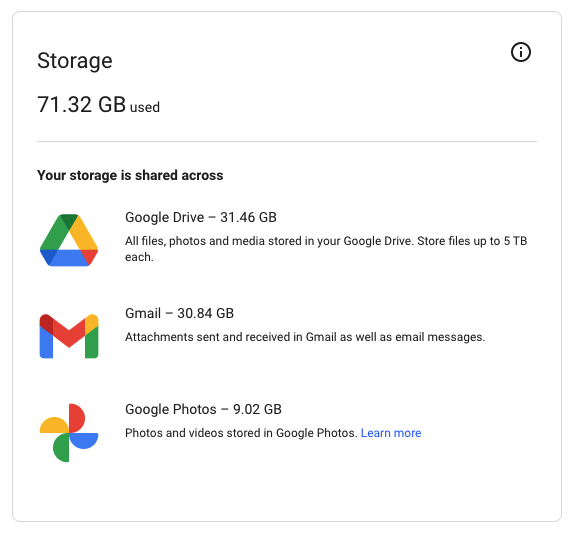
Super Administrators of Google Workspace organisations can visit https://admin.google.com/ac/storage to see how their allocation is spread across the organisation.
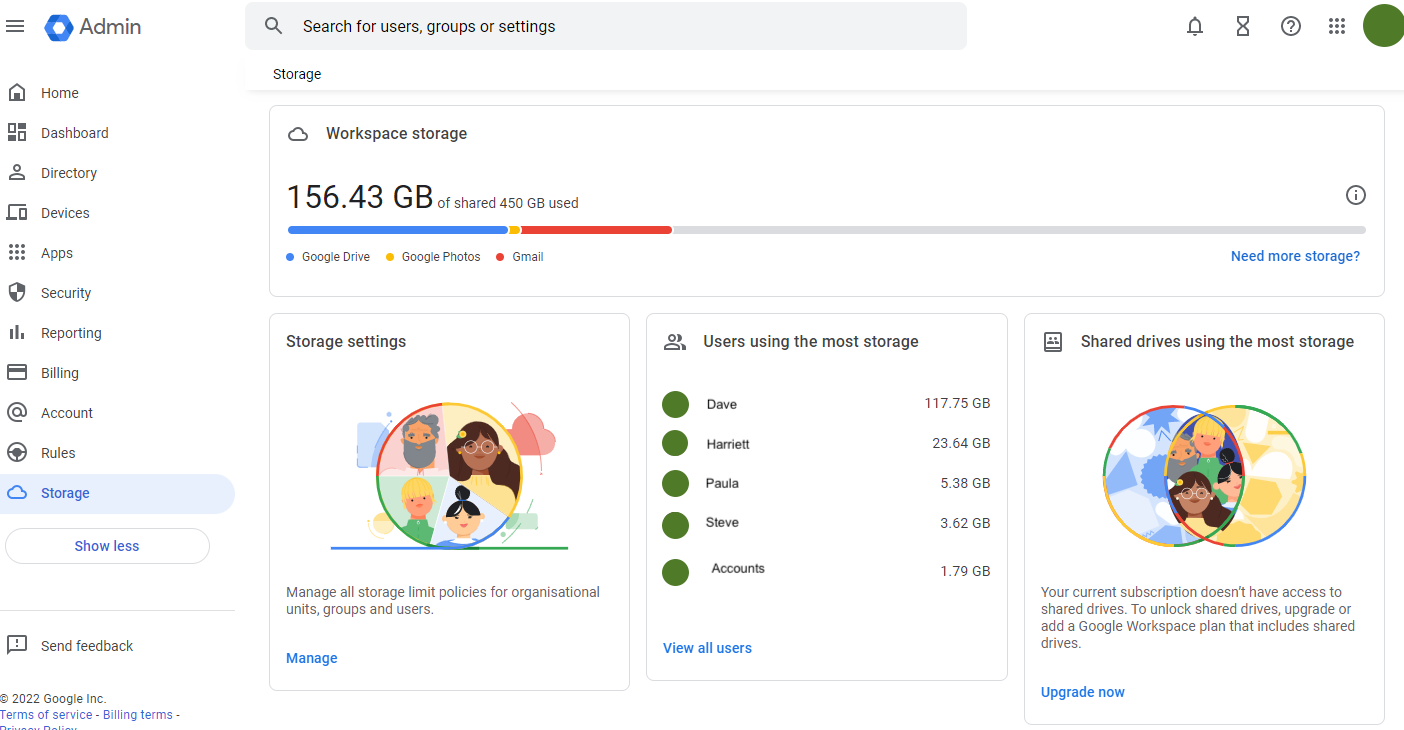
How can we optimise our usage?
We have some hints to optimise your quota use:
- Don't attach documents to emails. Use the Google Drive link to share from Drive directly - this way your email use will not increase when you create and save a copy of each document in your email, that is already in Drive. Watch the video on how to attach from Google Drive
- If you have emails with large attachments, find them in Gmail and remove them.
- Making the change to the use of Shared Drives allows the Google system to pool the total allocation across all of your users, and apply it to Shared Drives. e.g. 10 users at 2TB each, is 20TB in Shared Drives. You can learn about how to use Shared Drives in our academy course.
- This provides much more flexibility in using the space you pay for, rather than having everything in a single user's drive.
- Data can be more tightly controlled for access as they are owned by the company,
- offboarding and onboarding of staff is much less risky.
- You may find users have duplicates of the same files in their My Drive.
- Have a clean-up now and again!
For full instructions, please check out this helpful article for reducing storage in Gmail, Drive and Photos.
If you need more space, review your file and folder usage before you make a purchase.
Need more space?
If you need to purchase more space you have two choices (after doing the housekeeping mentioned above):
1. Add more users
For Google Workspace Business Standard / Standard Plus and Enterprise: The simplest option is to add users to your account. Each additional user will increase your pooled data allowance. You can ask us to add a new user for you here.
2. Upgrade your plan from Google Workspace Business Starter (30Gb) > Business Standard (2TB) > Business Standard Plus (5TB) OR Enterprise Standard (5TB)
This option simply increases the amount of space available in your account. Please note:
- You cannot upgrade only some users (Enterprise customers can do this when you have 100+ seats)
- Review your needs in advance - upgrading mid-year can be challenging, even if you are paying monthly.
You can find pricing on each tier on our website in the Google Workspace Business pages.
Send us an email to support@sixfive.com.au to discuss your upgrade options and timing to make it happen.
Can I get more information?
You can read the official documentation and more information about this:

